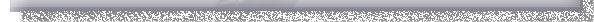|
|
On this page, I'll discuss and give links to products I use and believe are indispensable in the use of
Microsoft Flight Simulator (tm).
Microsoft Flight Simulator (tm)
I have used many different flight
simulators since I purchased my first PC in 1987, starting with the seminal
Strike Eagle and Gunship products from Microprose and Red Baron from Dynamix.
None have lasted on my desktop as long as Microsoft Flight Simulator 2004: A
Century of Flight has. Probably the biggest reasons are: it is the most
realistic simulator to date, and there is a
huge amount of supporting software available to expand it so I can get a
taste for all the types of flying I have ever dreamed of doing. It's
expandability is such that I have been able to recreate the plane I own and
fly and and added more detail to many of the airports to which I typically
fly. Add to
that the flight lessons, help, and history built into the product and you've
got a really great tool/game. Hence, this product has become the
cornerstone of this project.
Rudders and Yokes
Controlling the planes is a huge part of simulating flight, and there is
no more important piece of hardware that I use than the CH Products Rudder
pedals. It's impossible to simulate several very important maneuvers
without them, most notably being able to side slip down to the runway in a
strong crosswind. The "twist" capability of many joystick controllers
just doesn't cut it. You MUST get these pedals. These pedals are
relatively inexpensive compared to any of their competition, and yet they
retain excellent quality and are very easy to hook up and use. And
they work with just about any flight simulator you would care to use.
They are heavy enough to stay in place and not slip around on the floor, the
latest versions come with USB connection, making for great connectability
with your computer and toe brakes just like real rudder pedals. Toe
brakes are very important for controlling aircraft on the ground, as many
aircraft do not have steerable nose/tail wheels, and rely on differential
braking to get around on the airport. Make sure the pedals you
purchase, in fact any hardware you purchase, have the USB port connection
and DO NOT get the older "gameport" models. There are some who prefer
the competition's pedals out there, stating they are heavier and have more
of the "feel" of real rudder pedals. But the competition usually cost
3 - 5 times more than the CH Products pedals, and I am perfectly happy with
the "feel" of these pedals and their reliability and consistency.
There are many joysticks on the market. I have found it is
extremely important that you have at least one 8-way "hat" switch on top of
the stick so that you can change the view from the plane with your thumb as
you fly, leaving your other hand free to do other things. And a built
in throttle is key. As a GA (General Aviation) pilot, and since all of
the planes I have flown have a yoke controller for the ailerons and
elevators, my CH Products Yoke has been a treat for me. Much better
than any of the joysticks I have owned (many). Plus, it has all of the
controls I need and more for flying the single engine aircraft I typically
fly. It has the standard Throttle, Mixture, Prop controls, an 8-way
hat, plus 2 trim controls, 4 buttons, and two switches, which allows me to
control most of the functions I need without having to touch the keyboard.
The only problem I have with it is the way it connects to your table, which
consists of two clamps from the bottom. But, as long as you don't pull
too hard on it, they work fine in most situations as long as there is enough
real estate for them to grab onto.
TrackIR
The second most important piece of hardware I own is the Natural Point
TrackIR 3 Pro. It is a small infrared sensor which, using a small set
of reflectors you attach to a baseball hat, is able to track the movement of
your head and translate this into movements of your view in Flight
Simulator. So if you rotate your head slightly in both directions,
you'll see an exaggerated movement of the view from side to side.
While the controllers are necessary, this product will really add to your
experience more than anything else. If
you decide to purchase this product, make sure you get the Vector Expansion
option. This feature is standard on the new and very much improved TrakIR 4,
and is an optional product for the TrakIR
3 (which I am extremely pleased with). The vector expansion option
translates not only rotations of your head, but also all of the other
movements of your head. If you need to look around a yoke to see a
gauge, just move your head around and back and forth and sided to side until
you get the right angle to see that gauge that's hidden by the yoke.
Want to look over the edge of your open cockpit airplane?, just rotate and
move your head around and you'll be able to see right down from the plane.
This is an amazing product and a must have. It's incredible how
important it is to be able to look around your cockpit, or follow a point on
the runway as you turn your plane towards it. The TrackIR completely transforms my use of the
simulator.
FSGenesis Mesh and Landclass
It doesn't do any good to be able to move your head around if there's
nothing to see. This is where the FSGenesis products come in.
FSGenesis' main talent is providing you with software addons that add detail
so the
mountains actually look like mountains and not just lumps in the landscape.
Their mesh products have at least twice the accuracy over the default mesh.
This allows you to actually recognize many of the nooks and crannies of your
favorite mountains and surroundings. Their US Landclass project is a
huge step forward over the default in simulating what the ground cover looks
like. And they are constantly providing updates to this software as
bugs are reported or new features come available. An unsupported
freeware version of their 38m Mesh for the US is available at
www.avsim.com or
www.flightsim.com. Or you can
go for their fully supported payware mesh available to cover much of the
world at a variety of resolutions. With the landclass, you'll see
towns that MS did not include suddenly appear where previously there were
only trees. The detail is not perfect, but it is amazingly accurate
and is a must have product.
Throttle Quadrant
Finally, the next piece of hardware I will be purchasing will be the CH
Products Throttle Quadrant, so I can successfully drive a twin engine plane
and control the engines individually. This is basically a set of
controls that allows you to control multiple engines and also adds several
more switches for your convenience.
I'll be adding more reviews and products soon, so keep checking back!
And if you are in the mood to purchase any of these products, please click
through using any of the links on this page to help support this site so I
can give you even more content. Thanks!
|
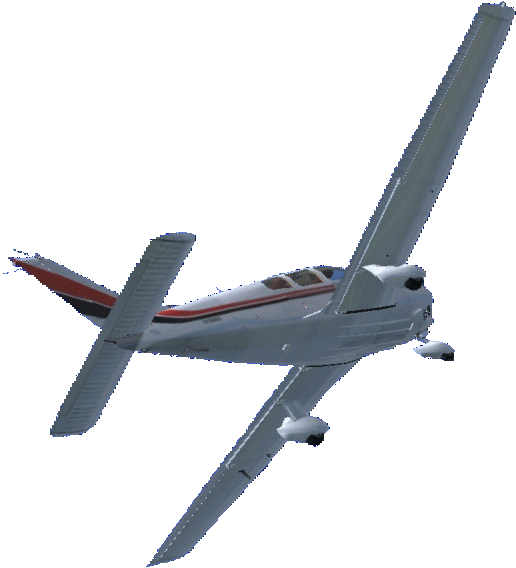


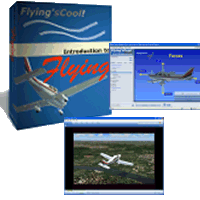


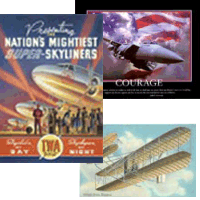

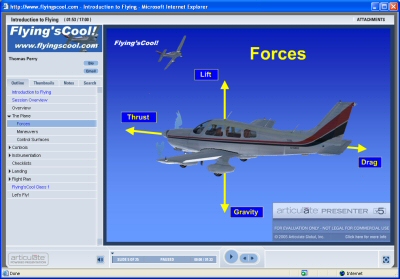
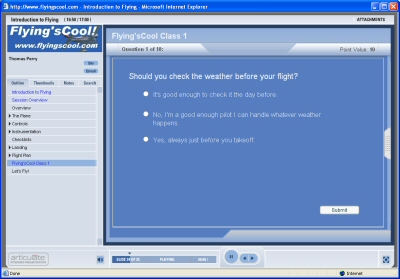
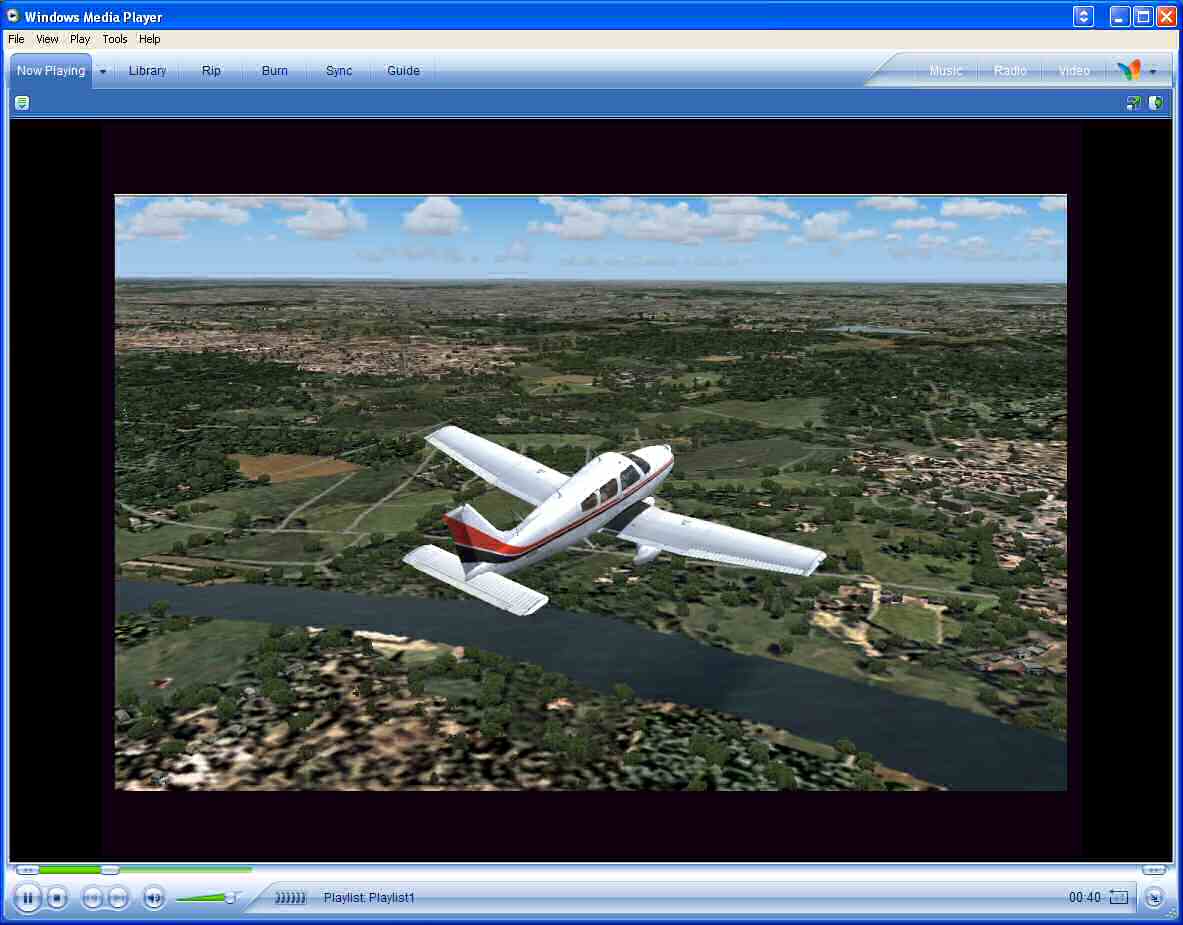

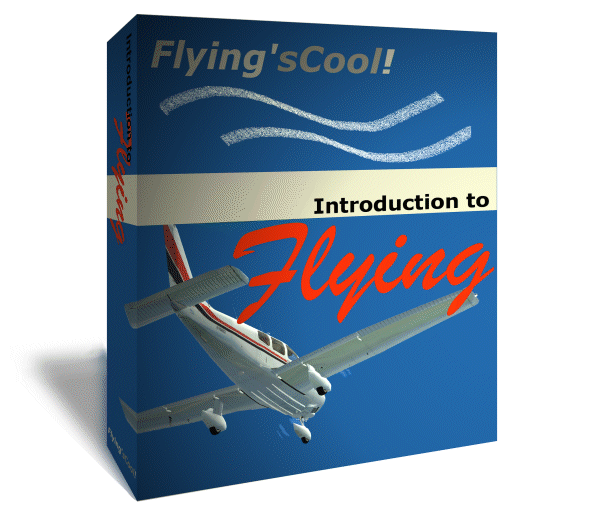





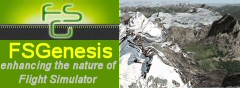









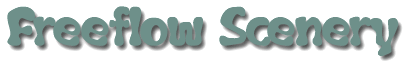 affiliate.
affiliate.